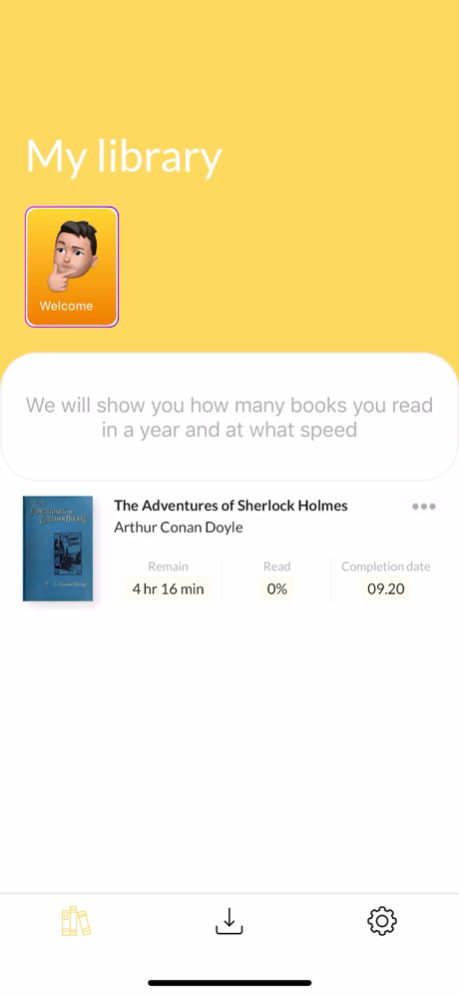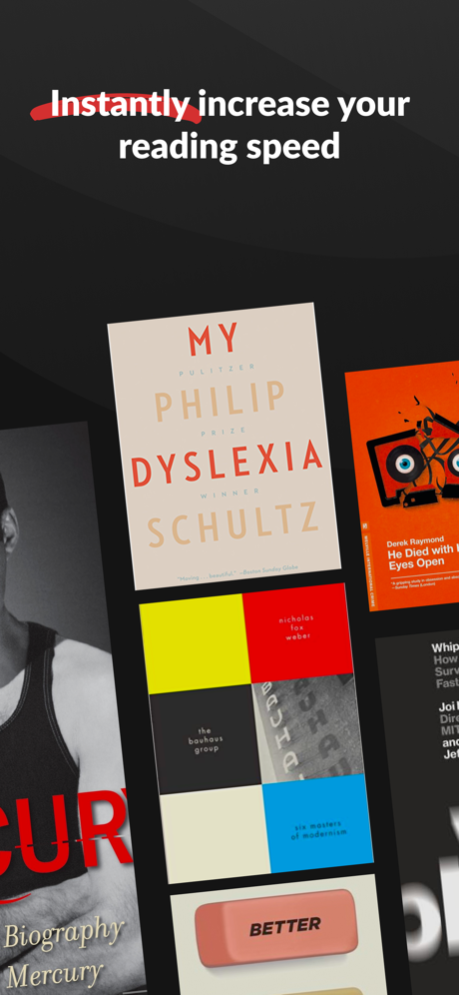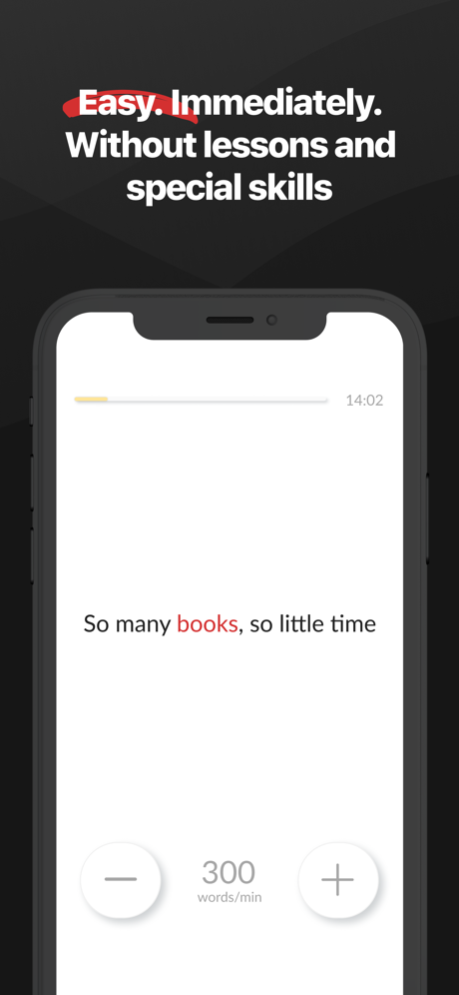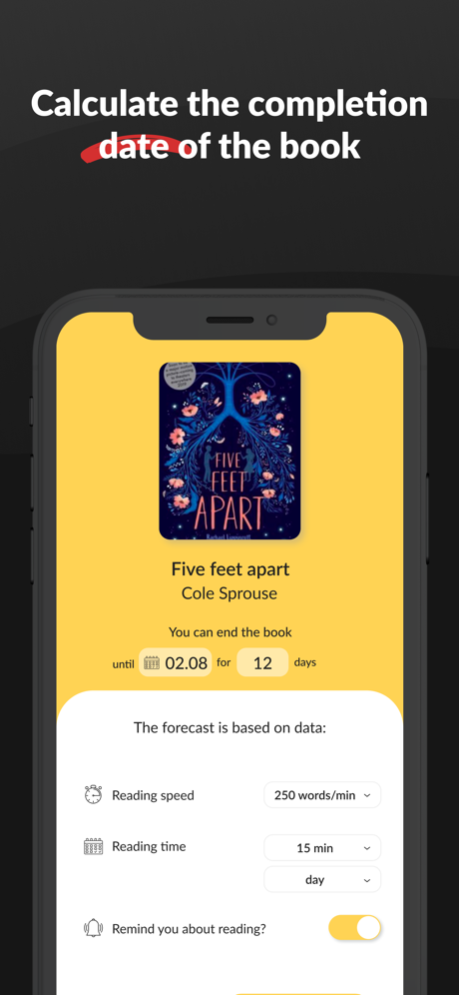Speed reading: Book reader app 5.0.0
Free Version
Publisher Description
Wordex is the best solution for those who want to read books as fast as possible directly from an iPhone or iPad.
Average reading speed is 250 words per minute. When you use Wordex, you start with a speed of 350 words. It is 100 words faster than now! No pre-learning or training is required.
We use a special technology created by the experts in speed reading.
“You focus only on one word at a time, no need to move your eyes across a text. Just focus”.
Enjoy all the benefits of Wordex:
Fast | Up to 5 000 words per minute! Incredible!
Convenient | Import your books in any format
Unlimited | Store as many books as you want
Supported formats:
* epub
* mobi
* prc
* fb2
* txt
* doc
* docx
* rtf
The app contains monthly and yearly subscriptions.
Privacy Policy: http://mobapps.tilda.ws/wordex/privacy
Terms of use: http://mobapps.tilda.ws/wordex/terms
Instructions: http://mobapps.tilda.ws/wordex/instructions
Contact us: id_bnv@icloud.com
Apr 12, 2024
Version 5.0.0
Meet the long-awaited update!
We have redesigned the reading page to make the process more enjoyable and convenient in normal mode.
Please note that after the update, uploaded books and your progress will be lost. We apologize for any inconvenience.
Stay tuned for more updates soon!
You can always contact us:
pajewea7@mail.ru
About Speed reading: Book reader app
Speed reading: Book reader app is a free app for iOS published in the Reference Tools list of apps, part of Education.
The company that develops Speed reading: Book reader app is Aleksandr Nesterov. The latest version released by its developer is 5.0.0.
To install Speed reading: Book reader app on your iOS device, just click the green Continue To App button above to start the installation process. The app is listed on our website since 2024-04-12 and was downloaded 2 times. We have already checked if the download link is safe, however for your own protection we recommend that you scan the downloaded app with your antivirus. Your antivirus may detect the Speed reading: Book reader app as malware if the download link is broken.
How to install Speed reading: Book reader app on your iOS device:
- Click on the Continue To App button on our website. This will redirect you to the App Store.
- Once the Speed reading: Book reader app is shown in the iTunes listing of your iOS device, you can start its download and installation. Tap on the GET button to the right of the app to start downloading it.
- If you are not logged-in the iOS appstore app, you'll be prompted for your your Apple ID and/or password.
- After Speed reading: Book reader app is downloaded, you'll see an INSTALL button to the right. Tap on it to start the actual installation of the iOS app.
- Once installation is finished you can tap on the OPEN button to start it. Its icon will also be added to your device home screen.